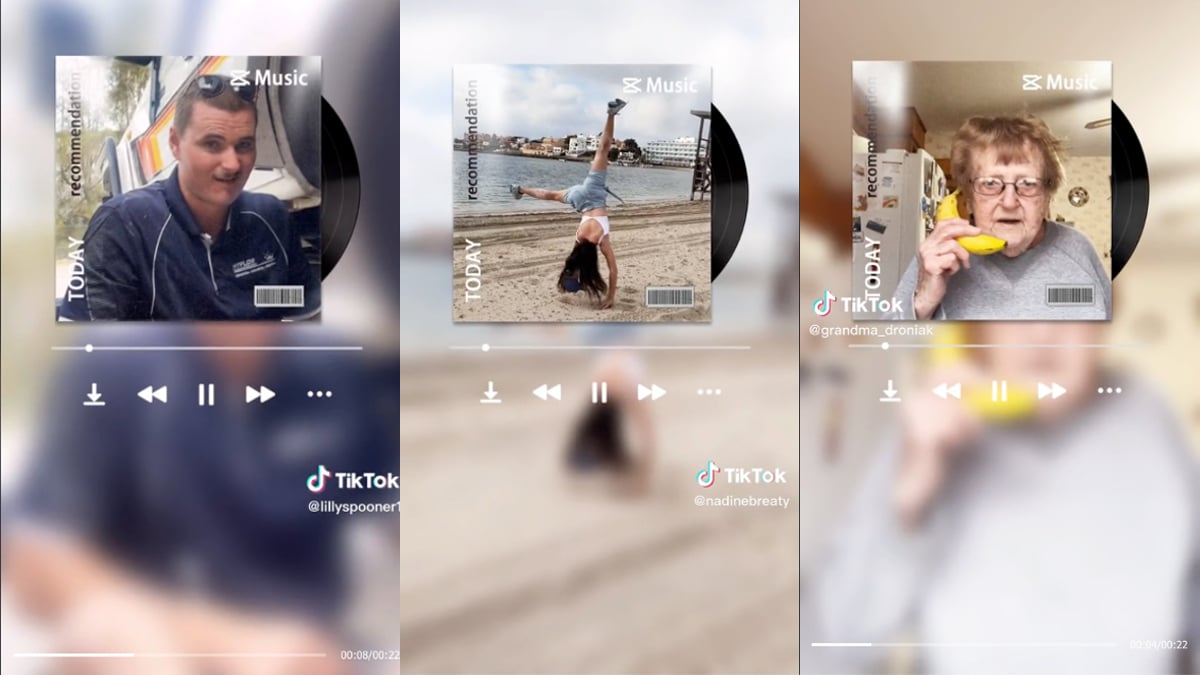Trends are to TikTok as oxygen is to humans. Not a day goes by when a new trend isn’t vying for the attention of TikTok enthusiasts, and thankfully the most recent one is as funny as it is fun.
The “proof that not everything can be an album cover” trend – also simply known as the “Album Cover” trend – is an oxymoron whose name contradicts its outcomes – but of course, that’s part of the fun.
What is the “Album Cover” trend, and how do you participate?
As the name implies, this trend turns your photos into album covers. But not just any photos – these are snapshots pulled from live videos, meaning they can range anywhere from hysterical to artistic.
The trend uses the song “Money” by The Drums and is used in conjunction with the caption “proof that not everything can be an album cover.”
How to participate in the “Album Cover” trend
In order to participate, you need three things: the CapCut app, the Album Cover filter, and the accompanying TikTok audio. Sounds like a lot, but we’ve simplified it for you.
First and foremost, you must download the CapCut app. You can find this on either the App Store or Google Play Store. Once you download the app, follow these steps.
- Open the CapCut app
- Tap the “Template” feature along the bottom bar.
- Type “album cover” in the search bar and you will see a list of search results offering a variety of filters.
- Tap the filter titled “Album Cover” by the user HiAini.
- Tap “Use template”
Now that you have the template, you will be prompted to choose five videos from your personal camera roll. Once you do, CapCut will generate your video, which you can then save and upload to TikTok.
After uploading your video to TikTok, you’ll need to add the TikTok audio. You can find the audio in the caption section of the video above, or you can search “Album cover audio” in TikTok’s search bar.
There are several videos with the audio but it’s always best to use the original, which appears to belong to @lillyspooner1.
Note: You can also use the “Album Cover” filter provided by TikTok but it’s less popular than the CapCut one. You can find that filter by typing “Album Cover filter” in TikTok’s search bar.
There you have it! You now have the video, and the audio — all that’s left is to post it to your feed and watch the comments roll in.