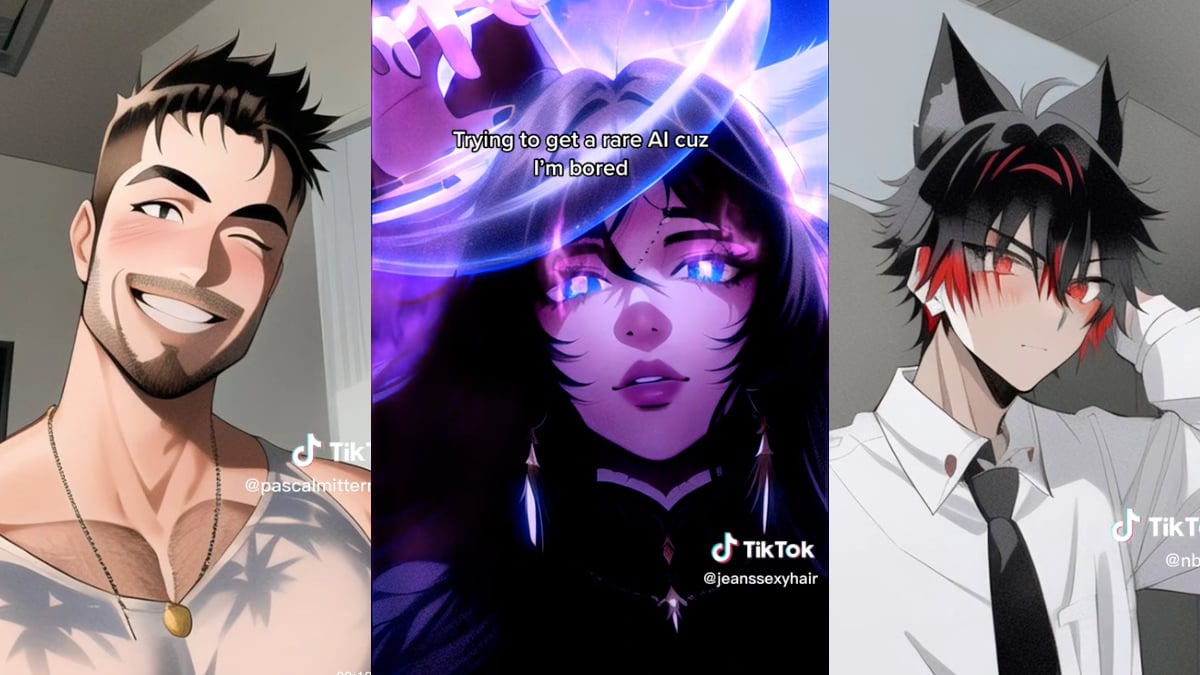When TikTok launched in 2016, there was no predicting the level of permeation it’d reach across every corner of society. From trend-setting challenges to inspirational hacks, the short-form video app is home to hours of entertainment for the over one billion active users who tune in to use it every month.
In addition to crafty hacks and possibly dangerous challenges, TikTok allows users to entertain themselves with hundreds of effects. There’s the She-Hulk filter, the shook filter, and the ever-hilarious sad face filter, to name just a few. And then there’s the anime AI filter, which does as the name implies and turns you into a Japanese anime character who may or may not bear any resemblance to what you actually look like but will be stunningly attractive all the same.
The filter currently sees millions of views across thousands of accounts, and the number continues to grow. Want a six-pack? Place a carton of eggs over your chest. Want a halo? Hold something circular over your head? Want to just look drop-dead attractive? Well, just stand still.
Without further ado, here’s how you can get the anime filter on TikTok and begin using it for yourself.
Here’s how to use the anime AI filter on TikTok
Using the anime filter is quite simple, but before you start typing the word “anime” into your search bar, heed this warning. It’s not called “anime filter.” Follow these steps to get the filter:
- Launch the TikTok app.
- Open the camera by tapping the plus icon in the middle of the bottom row of icons
- Tap the Effects gallery to the left of the large white camera circle
- Tap the greyed-out magnifying glass search icon
- In the search bar, type “AI Manga filter”
- Tap the red camera icon to the right of the filter to use it.
- While you’re using the filter, tap the bookmark icon to save it.
Help! The AI Manga filter isn’t coming up in search
If you’re typing “AI Manga” in the search bar and still not seeing it, don’t worry. There are two options you can follow.
Option 1
- Navigate to your Home page
- Tap the magnifying search icon at the top-right corner
- Type “AI Manga filter” in the search bar.
- You should see the filter at the top of the page. Tap it.
- Tap “Add to Favorites.”
- Return to TikTok’s camera and locate the filter in Effects
Option 2
- Navigate to your Home page
- Tap the magnifying search icon at the top-right corner
- Type “AI Manga filter” in the search bar
- Tap a video that uses the filter.
- Tap the yellow “AI Manga” icon above the user’s name
- Tap “Add to Favorites.”
- Return to TikTok’s camera and locate the filter in Effects
Wait! The filter is not working!
Sometimes filters glitch or certain apps are in need of updating. If for whatever reason you’re discovering that the AI Manga filter is not working, try following these steps.