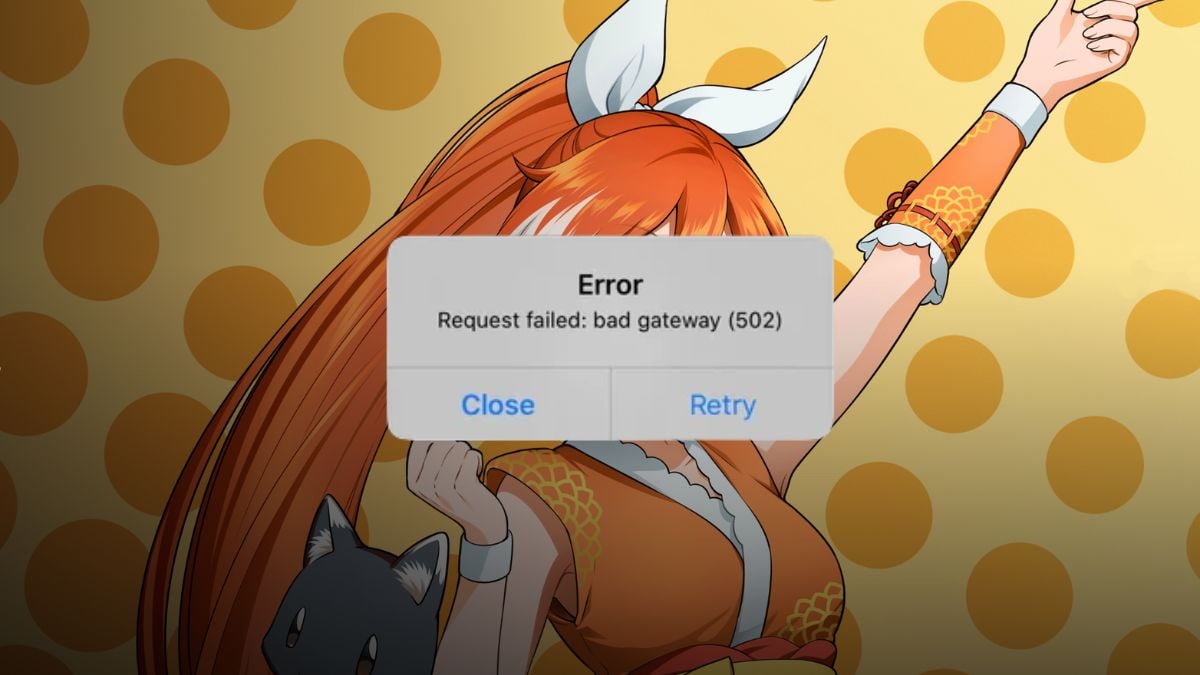Any number of errors, glitches, or crashes can hit a streaming site on any given day, but when Crunchyroll goes down, anime fans are left in a lurch. There aren’t many alternative options on the market, which leaves them with few options until the streamer is back up and running.
For most people, options outside of Crunchyroll were eliminated when the company officially merged with Funimation, leaving them with no real options on the rare occasion Crunchyroll goes down. While its rare for the streamer to crash completely, a spate of issues are known to occasionally plague its users. Broken subtitles, spotty video players, and a 502 error all crop up from time to time to interrupt a viewing, but there are ways to work around these common problems.
Fix a 502 error on Crunchyroll
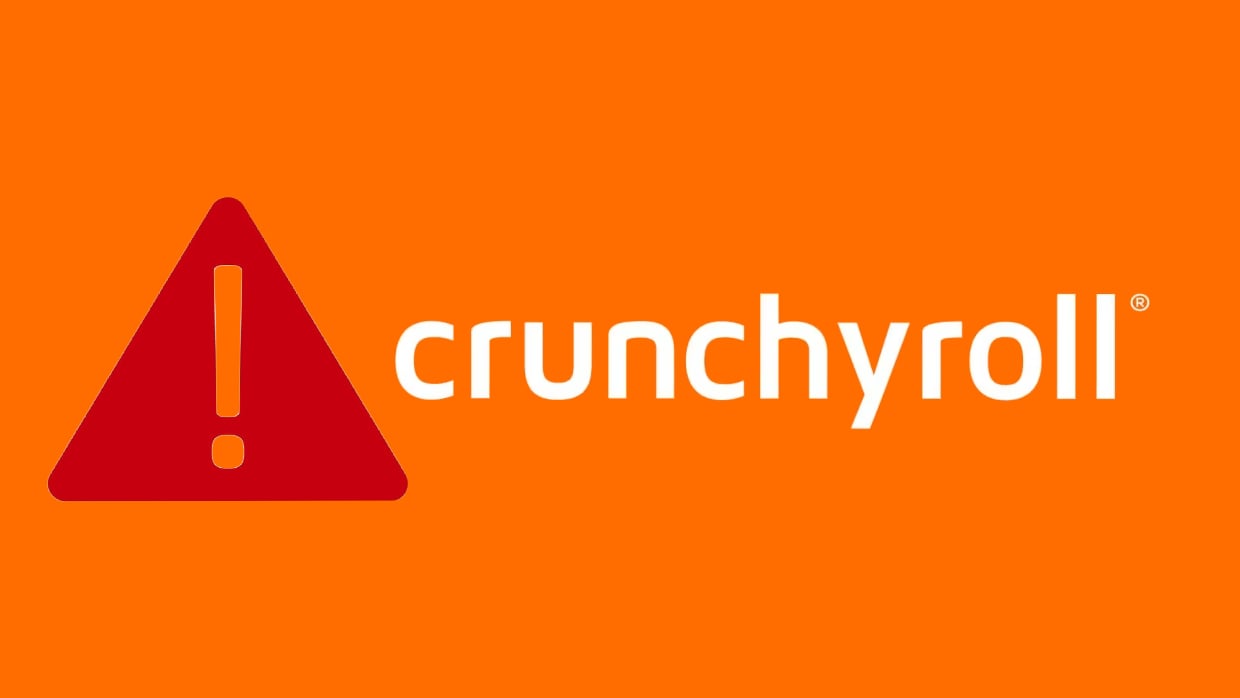
502 errors are extremely common these days, as the world increasingly relies on various servers to keep our online activity up and running smoothly. Not all 502 errors are the same, of course, but they all indicate a bad gateway, which almost always links back to the server.
There are a few steps that may help Crunchyroll users grappling with a 502 error, but easily the easiest place to start is a quick restart of your app or closing and reopening of your browser, depending on which way you’re enjoying your content. If the issue is already resolved, and simply has yet to reach your device, this should fix things.
Another simple fix is switching to a fresh browser, for viewers using Crunchyroll on a computer, or switching devices completely if you have access to the app on multiple devices. Ensuring that your device, computer, or the Crunchyroll app itself aren’t due for an upgrade also has the potential to fix the issue, as the lack of a needed update often causes snags with apps. Each of these are far less time consuming than alternatives, and could have you back in your anime daze in minutes. But, if they fail to work, there is another option with the potential to eliminate that 502 error message.
Disabling your VPN also has potential to rectify a 502 error on computers. In order to do so, just navigate to your system preferences, click over to the “network” section, find your VPN connection, and click “disconnect.” This can also be effective when combatting Crunchyroll’s 1005 error, according to Windows Report, so it’s worth keeping in the back of your mind.
If none of the above are effective in clearing that 502 error message from your device, you may have no choice but to shut the app down for awhile and contact Crunchyroll support. If its a site-wide issue, Crunchyroll will get right on it, and you should see a fix in no time. If its a problem more specific to you, flagging it with Crunchyroll support will still be helpful, as they may be able to properly track down where the disconnect is happening, and walk you through additional steps to fix it.