Xbox’s game subscription service, Game Pass, gets more popular every day.
The enticing service offers up a delightfully diverse array of games to any user willing to shell out a low monthly subscription fee, leaving users free to play dozens of games to their heart’s content. The service isn’t for everyone, of course, and some users find themselves facing a monthly fee for something they don’t use. If you’d like to get out of your Xbox Game Pass subscription, the process is quite straightforward.
How to cancel Game Pass
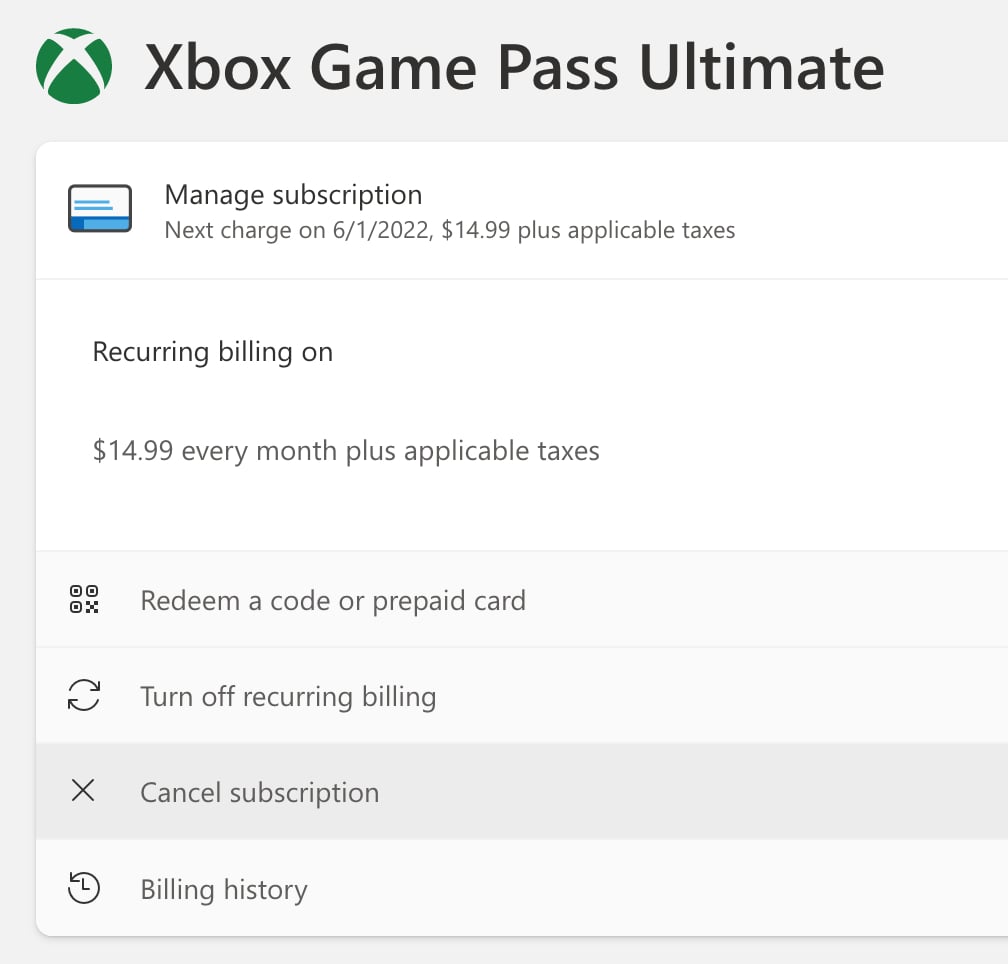
To cancel your Game Pass subscription, you’ll need to start by signing in to your Xbox account. You can do this online or on your console, before navigating over to the “services and subscriptions” page. From there, you can select “manage” for the account you wish to cancel, an option that could even yield a refund for qualifying accounts.
From there, you should be able to select “cancel subscription” for any accounts you no longer wish to use. If you typically use the feature, you’ll also want to turn off “recurring billing,” to ensure no more charges appear on your bank statements.
If you selected “cancel subscription”, users eligible for a refund should get two followup options, allowing them to choose between “don’t charge me on (next renewal date)” and “cancel immediately and get a refund”, according to the Xbox support site. If you choose the first of these, your Game Pass subscription will run out the month and conclude on whichever day it typically re-ups. If you choose the latter, your subscription will immediately cancel, you’ll lose access to the Game Pass library, but you’ll get a refund for the remainder of the month.
Users who aren’t eligible for a refund won’t get any additional options, making their process of cancelation far easier. They simply need to remind the service to turn off recurring billing, which should see their Game Pass subscription cease with the next billing cycle.
If you come across any hurdles while attempting to cancel your Game Pass subscription, you can also get help from Microsoft’s customer service by logging onto the Xbox support page and clicking “contact us.” The button should connect users with a representative that can walk them through any issues.

