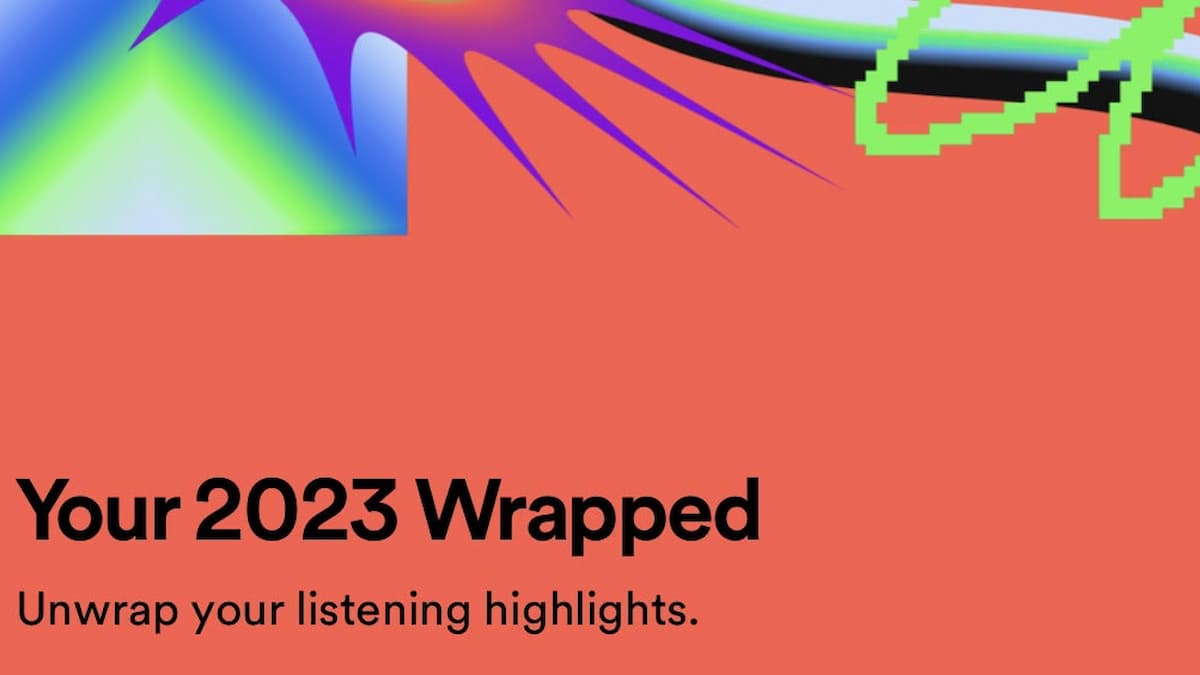Every year the excitement for Spotify Wrapped seems to grow more and more and what’s not to love, you get a cool little summary of your perfect taste in music wrapped into a cool little slideshow. What’s more, you get to judge everyone else’s taste in music as thousands of listeners share their top artists and songs.
And now it’s here, and it’s a little earlier than last year which is a nice surprise. But how do you access your Spotify Wrapped for 2023? It’s actually incredibly simple, just follow the steps below!
Here’s how to access your Spotify Wrapped
If your using the app on your phone it should appear on the home screen as a little card you can click on. If you can’t find it, simply look to the top of your screen, where you’ll find buttons for music, podcasts and audiobooks. If you scroll to the right you’ll found a button for you wrapped, simply click that and then click the “You’re 2023 Wrapped” graphic. Alternatively, you can use the search bar, type in “spotify wrapped” and it will bring you to the same screen.
If you’re using Spotify on your computer simply log in to your account and click on the slideshow. Or you can Google “Spotify Wrapped” and you’ll then be shown your musical breakdown.
As usual you’ll also get a playlist containing your top 100 songs for you to listen to again and again and if you’re curious about previous years you can go back and listen to those as well. What’s more, Spotify will tell you just what kind of listener you are, giving you a cool name like “Shapeshifter” or “Time Traveller.”
It should come as no surprise that Taylor Swift is at the top of most listeners lists this year. The artist has an insane 26.1 billion streams placing her firmly at the no.1 spot. Bad Bunny, The Weeknd, Drake and Pero Pluma round out the top 5 artists for the year.