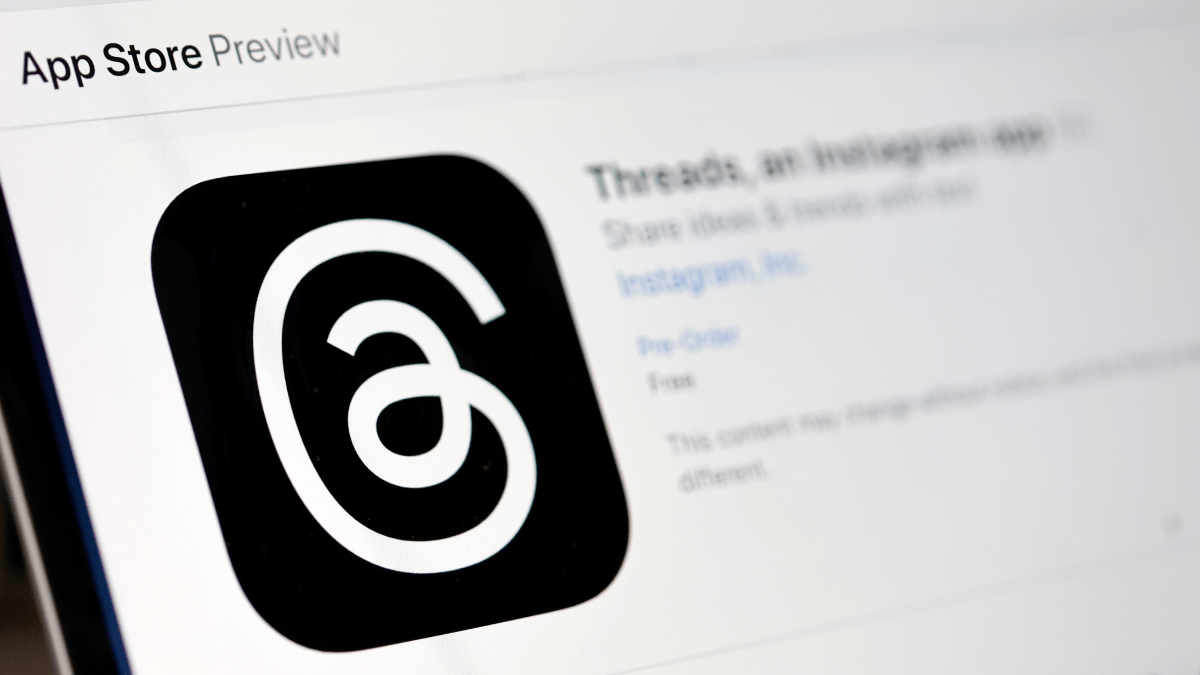Threads, a brand new, text-based sister app for Instagram, was just released by Meta today. This has made a lot of people very angry and has been widely regarded as a bad move.
The reason for this is that once you sign up for Threads, you’d better hope to hope itself that you don’t find it to be too much of a headache, because the only way to delete your Threads account is to also delete your Instagram account. That’s right; Meta is officially holding your beloved latte foam art shots hostage in order to keep you on the Threads train.
If you ask me, though, getting rid of two social media accounts in one fell swoop is the textbook definition of a win-win; so, if you’re like me, or are simply willing to part ways with Instagram to get rid of Threads, here’s how.
First, tap on your profile icon on the bottom right corner of the app.
Second, tap on the menu icon in the top right corner of the app.
Third, tap on “Account.”
Fourth, tap on “Other account settings.”
Fifth, tap on “See more in Accounts Centre.”
Sixth, tap on “Personal Details.”
Seventh, tap on “Account ownership and control.”
Eighth, tap on “Deactivation or deletion.”
Ninth, tap on the Instagram account linked to your Threads profile.
Tenth, select “Delete account” and then tap the continue button.
From there, simply select a reason you want to delete your account, enter your password, and confirm that you do, in fact, want to get rid of Threads, as if you didn’t just go through the relatively over-complicated process to do so. Thirty days later, your Threads and Instagram account will be permanently deleted; lucky you.