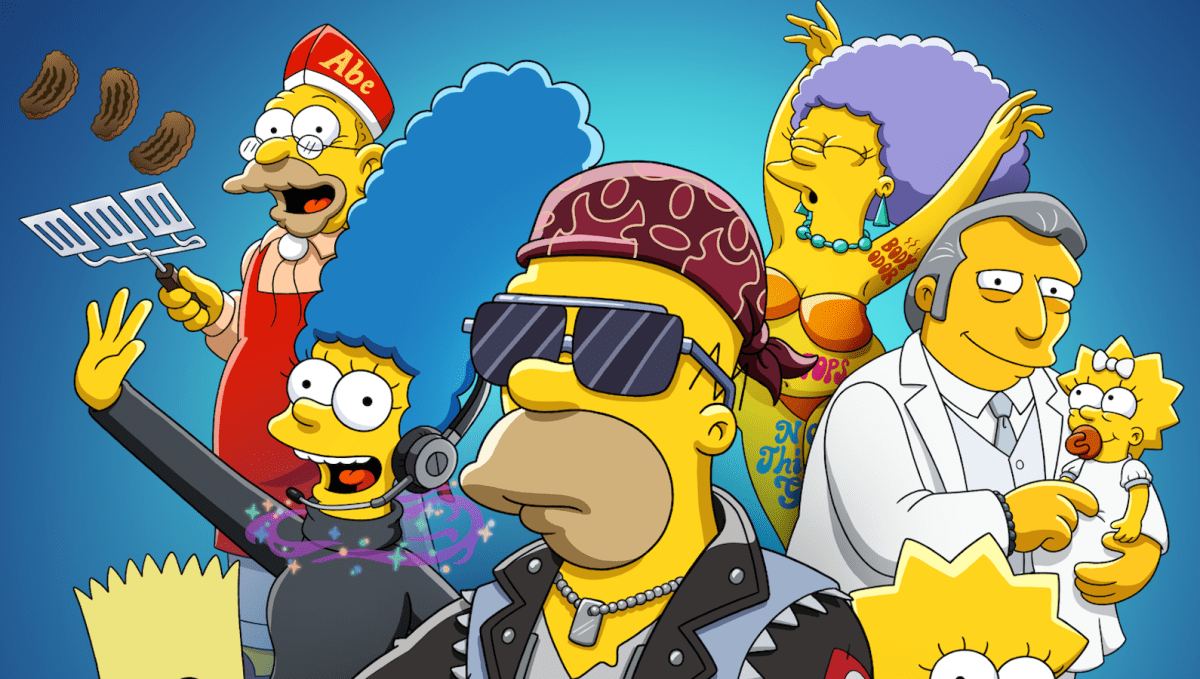Throughout the years, The Simpsons has featured numerous cameo appearances by celebrities, with the show’s artists skillfully transforming their likeness to fit within the cartoon universe. Notable figures such as former U.S. president Donald Trump, Leonard Nimoy, and the late scientist Stephen Hawking had impressively accurate caricatures of themselves in the show.
Thanks to the power of technology and AI, fans now have the opportunity to see what they would look like as characters in The Simpsons through a TikTok filter. With just a few seconds, the filter can turn a simple selfie into a Simpsons-like version of oneself. However, it’s important to note that the results may vary, leading to interesting outcomes.
How to do the AI ‘Simpsons’ filter trend on TikTok
Using filters on TikTok is pretty simple. Users have the ability to upload their own effects onto the platform for others to use and some of them end up going viral. Among these is The Simpsons AI filter, which captures a quick photo and transforms it into a Simpson-like caricature. For some users, the results resemble actual characters from the show. For others, it becomes a contest to see who could create the “ugliest Simpsons character” on the app.
To partake in this trend, open the TikTok app and tap the plus button located at the bottom center. From there, navigate to the “effects” option in the bottom left corner, represented by a magnifying glass icon at the bottom right. Tap the magnifying glass, and a selection of various effects will appear. Once again, tap the magnifying glass at the top left corner of this effects window, and a comprehensive search section will open. Search for “AI face The Simpsons” at the search bar and select the top filter from the list, as it is typically the most popular choice. You can identify its popularity by the number of videos created using the effect.
After selecting the filter, the app will return you to the camera mode. Ensure that the timer is set to at least 60 seconds and that the camera is set to selfie mode. Press the record button and tap the screen. A timer will appear, and once the selfie is taken, the app will generate a Simpson-ized image based on the photo.
And there you have it, an AI-generated image of yourself as a Simpsons character. Remember, the results may vary, but it’s still a fun feature to use, especially for those who have dreamed of being part of the Simpsons universe.